

Excel TGI Quiz Show Game ULTIMA |
||||||||||||||||||||||
| Why has TGI come out with another version of their popular Quiz Show program? That's easy! We listened to all of the feedback from our customers and added some features of our own and… The Quiz Show ULTIMA was born. This version has it all. This game not only has ALL of the features of our best selling Quiz Show DELUXE Game; but it also contains: - The ability to interface with USB buzzer systems or work stand-alone buzzers
- A database to track individual player games and monitor their learning progress - Contains four great quiz show games including our latest single player game we call "All The Way?" - a millionaire type game - Four Game Show Emcees to choose from - Awesome program graphics - A bigger Question/Answer screen, for easy viewing in large meeting rooms - And many, many other features. (All trainer/teacher features listed below) With the addition of new game variations in the Quiz Show ULTIMA, you can now play four different ways. - Two Team Games: Team Quiz Show & Team Peril (A jeopardy type game)
- Two Individual Games: Single Player Challenge & All The Way Click on this PDF file to see the instructions that come in the game: Quiz Show ULTIMA Help. This file explains all of the game features with easy to understand illustrations. Below is a recap of program features and some great screen shots. |
||||||||||||||||||||||
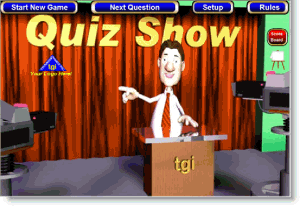 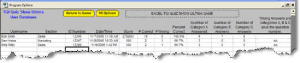 |
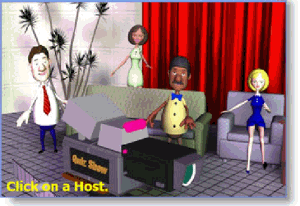 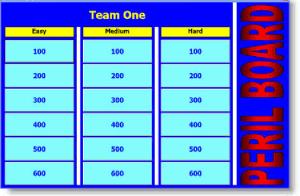 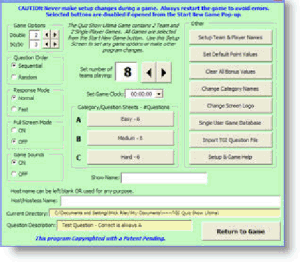 |
|||||||||||||||||||||
| Program Features: - Four games in one. Two Quiz Shows, "PERIL" a Jeopardy type game and "All The Way" a millionaire type game. - Type or import YOUR OWN training questions into the game or purchase our special business question sets. (From Diversity to General Trivia) - Game works with USB buzzer systems or stand-alone buzzer systems. - Graphic Viewer allows you to show a separate graphic for any question. Images can contain additional text, charts, graphs or pictures (sample game graphics provided). - Select from one of four cartoon game hosts. - Optionally, add your name or additional text to the game screen. - An in-program flip chart lets you make notes during the game with the ability to print them. - Game features a larger and improved question and answer screen. - Team play can be set for 2 to 8 teams, and the team names appear as the game is played. - Teams can have up to 10 players per team. Player names can also appear IN THE GAME! -Individual Play Options with a comprehensive and extractable game database. Track individual learner's progress. Pin-point program needs. What a fantastic learning enhancer! -Game clock, allows you to pre-set play time and keep you on schedule. -Automatic scoring, and scoreboard to track each teams progress. - User has complete control over scoring including a pop-up that will let them correct scores if an error is made during play (Oops!). - User defined default point values for (3) training categories or user defined point values for EACH individual question (For Creating Bonus Questions!). -Game ends automatically when you run out of time or questions - Manual END GAME function is also available in case of an unexpected schedule change! - A special tie-breaker option button. - Exciting game sounds with volume adjustment and on/off sound switch right in the game itself. - Questions can be presented sequentially or in non-repeating random order. - You can include an event name and your OWN GRAPHIC LOGO on the MAIN game screen. - "Save As" option allows you to save different versions of the game. - Game Strategy Options like 50/50 or “Double Your Bet”. You define how many they get! - Optional password protected question sheets so the game can be distributed without the user being able to view or change the questions before a game is played. - Three User Defined Question Categories. - Question order can be sorted and easily rearranged so your important questions appear first! - Includes a separate Question Application to make entering questions a cinch! Comes complete with question editor. -Since questions can be imported into any TGI game, you can easily manage different question sets. Have question sets for ALL your training programs!! - Full Screen mode to make the game as large as your screen for better visibility when using a projector. - Includes complete game instructions and a special Rules Pop-Up to quickly explain the game to your participants. |
Buzzer System Vendors: The following companies make or sell lockout buzzer systems that can work with TGI ULTIMA games or work independently to support TGI ULTIMA games. * BBBuzzers at www.bbbuzzers.com The above companies sell stand alone or USB systems. When we developed our ULTIMA games, we used the USB system at Computer Products for Education as our test bed product. NOTE: Training Games, Inc. does not sell or support buzzer systems. We have made every effort to make our TGI ULTIMA games compatible with any system that generates a single number from 1 to 8 and uses a USB hub. If you have any technical questions about buzzer hardware, please contact the vendor directly. |
|||||||||||||||||||||
|
||||||||||||||||||||||
|
||||||||||||||||||||||
© Copyright 2004-2006
Training-Games.com
All Rights Reserved