Introducing the new Quiz Show Pro Training Game. This great Jeopardy style quiz show game is designed for teachers and trainers. The Quiz Show Pro training game is guaranteed to add fun, engage your learners and improved overall learning retention for every one of your teaching and training programs. Training Games Inc. has been developing games for teachers and trainers for over 15 years and we’ve put together a Jeopardy style game that will delight your students and is guaranteed to make you “instructor of the year”!
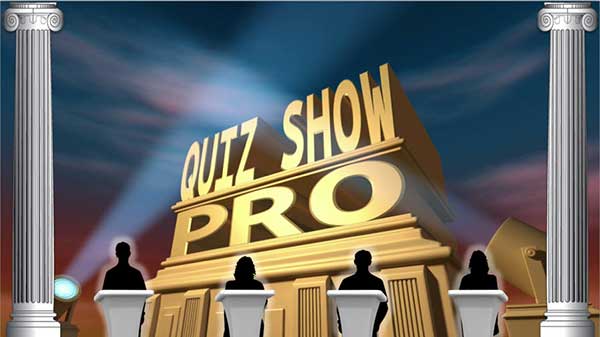
Videos: Game Overviewand How to Play
Click Here for Quiz Show Pro Help Doc
Click Here if you are interested in details about the Quiz Show Premium Game
Similar games are often used to review training program materials however, Quiz Show Pro game has been developed so that you can use the games to present new material as well as review previously covered information. It is also easy to add your own presentation slides into the game itself.
Quiz Show Pro is reasonably priced and offers more game features than any other training game product on the market today. Just look at all the game features you get with the Quiz Show Pro and Quiz Show Premium.
Quiz Show Pro GAME FEATURES Include:
There are 5 different ways to play!
- Single Player: Quiz Show Pro can be sent to multiple members of your organization via e-mail (requires multi- Trainer/User License) and played as a single user game.
- Play in Turn – Teams or players take turns answering the various questions in the game.
- USB Buzzer – Quiz Show Pro will integrate with wireless buzzer systems, like the Who’s First Buzzer Systems, for fast response play.
- Stand Alone Buzzer Systems, like the Me First Buzzer System and Audience Response Paddles. Quiz Show Pro can be played using “First-In” systems, like these mentioned above, that don’t directly interface with the game itself. Many of these systems allow the host to also determine who got in second, and then pass the question to the next team if the “first-In” team got it wrong!
- ALL Play – Quiz Show Pro’s dynamic scoring system even allows the host to have ALL teams answer questions.
Scoring Features
- Automatically calculates team/player scoring (At the click of a button)
- Scores for all player teams can be adjusted (SCORES button)
- Negative scoring (If you’re deducting for incorrect answers)
- ALL Play Scoring – When all teams/players are answering a question, the host can select those that answered correctly and post their scores and deduct points from all teams/players answering incorrectly.
- Value Doublers – The game host can select as many Value Doubler questions as they would like to have in their game (1 – 60). Value Doubler questions allow players/teams to bid their accumulated points on a question.
- Final Quiz Show Pro – A Final Quiz Show Pro question can be added to each game. Here teams/players wager the points accumulated during the game to try and maximize their score and win the game. It makes for a very exciting game conclusion!
- You can change the point values on the question value buttons. Just click on the button in edit mode, back space out the current numerals and type in your change.
Features Most Important to Teachers and Trainers
- Review tool – This game can be a great and fun way to end your program, and also provide a comprehensive review of all materials covered to date.
- NEW Learning Delivery System – We’ve designed the Quiz Show Pro Game so that teachers and trainers can develop answer/informative slides directly after each question. In this way, the question topic can be further explained and elaborated on. This allows trainers and teachers to use the game as a “NEW learning” teaching tool. The game itself serves to hold the trainees/students attention, which presents the instructor opportune moments to deliver new learning information! Best yet, using the Quiz Show Pro Game to present your program information increases overall learning retention.
- It’s PowerPoint! – Because we’ve built this game in PowerPoint, trainers and teachers can easily add/edit their program questions into the game.
- Customization: Again because you’re working in PowerPoint, it is easy to customize the game with your own organization’s logo and graphics. Add charts, graphs or videos to support answers and enhance learning.
- SAVE AS – Remember you can design a game, SAVE it under a particular file name, and then simply create a second , third, and fourth game. The Quiz Show Pro game can be used over and over again for all your many program teaching topics. It is probably one of the most versatile training tools you’ll ever use!
- Mouse driven – The Quiz Show Pro Game is designed with the trainer in mind. Once you’ve developed a game (entered your questions & categories), Quiz Show Pro is designed to be operated via mouse clicks. There is no need to run back to a keyboard to type in game information. In fact navigating around the game is so easy you might elect to have an audience member operate the mouse, effectively allowing you to concentrate on your program presentation! (In this regard, you might consider setting up (2) wireless mouse units while playing the game.)
Other Game Features
- Play with 1, 2, 3, or 4 teams/players
- Design games with up to 60 questions!
- Develop questions for up to 12 program categories
- Graphically Enhanced Game Background – We’ve provided unlimited color background choices and interest graphics enhancements. This allows the trainer to present a different look each and every time the game is played. Design the game with your organizations colors, logos etc.
- Great game sounds and musical jingles add excitement when playing Quiz Show Pro.
- Prize Selector – Award valuable and/or fun prizes
- The slide navigator makes it easy to jump to any slide and enter questions exactly where you want them on the game boards.
- Dynamically set up any game board question configuration in seconds!
- HELP Documentation – A comprehensive Help document is built right into the Quiz Show Pro Game, just click to view
- Built-in RULES pop-up – From the game itself, click on the RULES button to provide rules to review with your trainees. Separate tabs explain the different ways to play Quiz Show Pro. We also provide an editable rules slide to create your own game rules or provide additional classroom instruction prior to the game. Finally, sample rules for each game mode are provided and can be extracted (cut) from the Help Doc. and placed (pasted) into the House Rules slide.
- Bonus Quiz Show Pro Trivia Game – The Quiz Show Pro Game comes complete with a PowerPoint trivia game. Great for program icebreaker or just to add a bit of fun into your program.
- Works in PowerPoint PC versions 2010 or newer
CUSTOM VIDEO INTRO OPTION: For an amazingly low additional $25.00 we will developed and add to your Quiz Show Premium Game a customized VIDEO GAME INTRO including your company logo, and up to 4 text lines for things like your company name, a organization tag line, the name of your game etc. SEE DETAILS BELOW
Check out our Game Overview and How to Play Videos.
For details regarding the Excel Text File Builder Click Here
- These products require Windows PowerPoint 2010 or newer.
- Single User License allows use by one trainer/educator/presenter.
- Multi-User License allows use by up to 20 trainers/educators/presenters in an organization.
- Enables you to develop 100s of different training games for unlimited participants.
- The ultimate time saving tool for all trainers.
- FREE Lifetime Access to our MEMBERS ONLY AREA containing 100s of PowerPoint Training Games and Tools. Click here to see the many free applications you get in the MEMBERS ONLY AREA.
Custom Video Introductory Templates
INSTRUCTIONS: Click the “Add To Cart” button to add this option to your purchase of the Quiz Flicks game itself.
Click on the thumbnails below to sample and select the perfect video introduction for your game. Later you’ll be asked to provide the information you want us to place in the custom video introduction as well as your organization logo.
Note: Below you can select from sample videos (1 thru 16 and 21 thru 30) which will include your organization logo and up to two text lines for your organization information (For example: Game Name, Company Name, taglines etc.) Video samples 17 thru 20 offer up to 4 text lines (no added charge).
Finally Click Here to fill out and submit our information form. We may contact you with questions to ensure your customize intro is just the way you want it.
SAMPLE VIDEOS WITH LOGO AND UP TO TWO LINES FOR TEXT (1– 16)
1 2 3
4 5 6
7 8 9
10 11 12
13 14 15
16
SAMPLE VIDEOS WITH LOGO AND UP TO FOUR LINES FOR TEXT (17– 20)
17 18 19
20
SAMPLE VIDEOS WITH LOGO AND UP TO TWO LINES FOR TEXT (21– 30)
21 22 23





